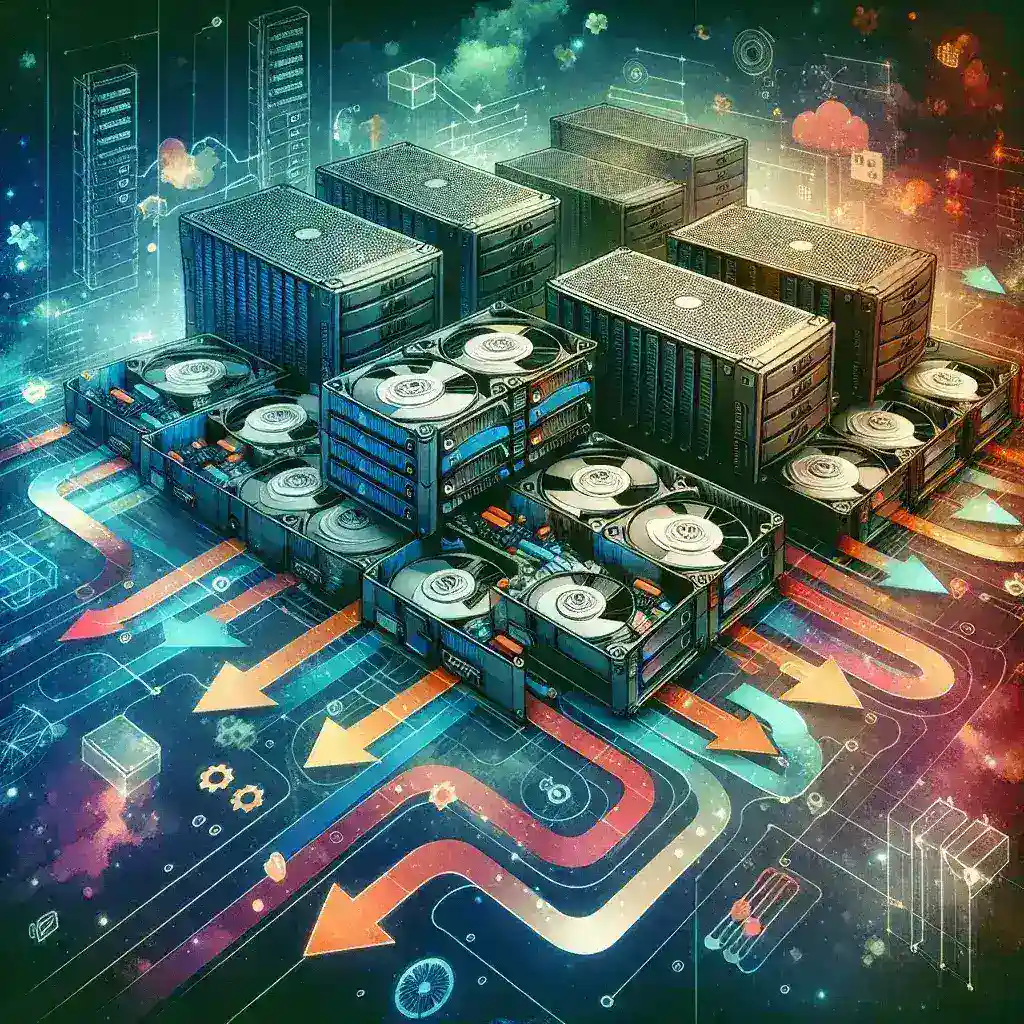
What are the data redundancy options in NAS?
Data redundancy is a critical aspect of Network Attached Storage (NAS) systems as it ensures data protection, reliability, and availability. NAS solutions offer a variety of options to achieve data redundancy, catering to different needs and environments. This article explores the different data redundancy options available in NAS and how they contribute to data integrity and security.
Overview of Data Redundancy Options in NAS
Below is a summary of the primary data redundancy options available in NAS systems:
| Redundancy Option | Description |
|---|---|
| RAID Levels | A variety of RAID (Redundant Array of Independent Disks) configurations offering different levels of redundancy and performance. |
| Mirroring | Data is duplicated on two or more disks, providing high availability in case of disk failure. |
| Snapshotting | This technique creates point-in-time copies of data, allowing recovery of previous versions. |
| Replication | Data is copied and stored on multiple NAS systems, often across different locations. |
| Parity Schemes | Data and parity information are distributed across multiple disks, enabling recovery in case of disk failure. |
1. RAID Levels
RAID stands for Redundant Array of Independent Disks and is a popular method to achieve data redundancy in NAS systems. Different RAID levels provide varying degrees of redundancy, performance, and storage efficiency. Some of the common RAID levels include:
RAID 0
RAID 0, also known as striping, splits data across multiple disks to enhance performance. However, it offers no redundancy, meaning data loss occurs if any disk fails.
RAID 1
RAID 1, also known as mirroring, duplicates data on two disks. It provides excellent redundancy and data protection, ensuring data is available even if one disk fails.
RAID 5
RAID 5 requires at least three disks and combines striping with parity. Data and parity information are distributed across all disks, allowing the system to recover data if one disk fails.
RAID 6
RAID 6 extends RAID 5 by adding an additional parity block, requiring at least four disks. It can withstand the failure of two disks, offering higher redundancy levels.
RAID 10
RAID 10, or 1+0, combines the features of RAID 1 and RAID 0. It mirrors data across pairs of disks and stripes the data across multiple pairs, providing both performance and redundancy. It requires at least four disks.
2. Mirroring
Mirroring, or RAID 1, involves duplicating the same data on two or more disks. This method provides high availability and ensures continued operation if one disk fails. Mirroring is straightforward to implement and offers excellent read performance, although it requires twice the disk space as each piece of data is stored twice.
3. Snapshotting
Snapshotting captures the state of the data at specific points in time. These snapshots are essentially read-only copies of the data, allowing users to revert to previous versions in case of accidental deletion or corruption. While snapshots do not offer continuous redundancy, they are useful for point-in-time recovery and can complement other redundancy methods.
4. Replication
Replication involves copying data from one NAS to another, often across different geographical locations. There are two types of replication:
Synchronous Replication
Data is copied in real-time to the secondary NAS. This method ensures that both NAS systems have identical data at any given moment. However, it requires a high-speed network and can impact performance.
Asynchronous Replication
Data is copied to the secondary NAS at scheduled intervals. This method reduces the impact on performance but creates a time lag, leaving a window during which data loss could occur.
5. Parity Schemes
Parity schemes in NAS systems involve storing parity information along with data across multiple disks. This allows the system to reconstruct data in the event of a disk failure. Parity is commonly used in RAID 5 and RAID 6 configurations, providing a balance between redundancy and storage efficiency.
Multiple Parity (RAID 6)
RAID 6 uses dual parity, allowing for the failure of two disks while still maintaining data integrity. This additional layer of protection makes RAID 6 suitable for environments where data availability is critical.
Choosing the Right Redundancy Option
The ideal data redundancy option for your NAS system depends on various factors such as data criticality, budget, performance requirements, and capacity needs. Here are some considerations:
- Data Criticality: For highly critical data, options like RAID 10, mirroring, and synchronous replication offer superior protection.
- Budget: Mirroring and RAID 10 require more disks and can be more expensive than RAID 5 or RAID 6, which provide redundancy with better storage efficiency.
- Performance: RAID 0 offers the best performance but no redundancy. RAID 10 and mirroring provide both performance and redundancy but at a higher cost.
- Capacity Needs: RAID 5 and RAID 6 are efficient in terms of storage capacity while still offering good redundancy. However, RAID 6 requires more disks due to its dual parity.
Conclusion
Data redundancy in NAS systems is essential for ensuring data protection, reliability, and availability. Understanding the various redundancy options—such as different RAID levels, mirroring, snapshotting, replication, and parity schemes—helps in making an informed decision tailored to specific needs. Whether prioritizing performance, budget, or data criticality, there is a suitable redundancy strategy to safeguard your valuable data in a NAS environment.
